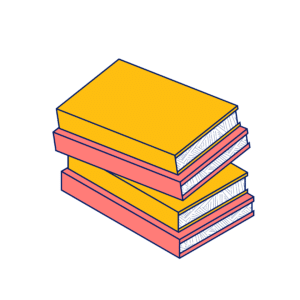Book Lists
Access to the booklist portal will become available mid-Term 4.
Once open, you will be able to access the booklists via the Campion Education website via the link below.
Steps to access the booklist:
- Please follow the link https://www.campion.com.au/
- You will need to click the red button “online ordering for parents and students”.
- If you are new to Campion, you will need to create a new account by following the instructions on screen, otherwise, sign into existing account.
- When signed in use the Resource List code P98R.
- Click “NEXT”.